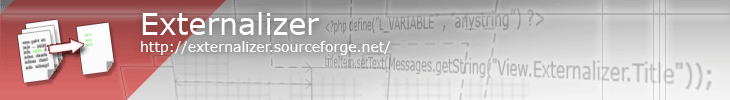
Externalizer is an ant task. So you have to install Apache Ant and define the Externalizer task in your build.xml file.
Insert the following lines into your build.xml file to register the Externalizer Ant task. Adjust the $externalizer.lib directory.
<taskdef name="externalizer"
classname="de.cl.externalizer.Externalizer"
classpath="${externalizer.lib}/externalizer.jar"/>First we have to add the jar into the ant environment:
Go to eclipse preferences Window -> Preferences.
Select Ant \ Runtime.
To add jar in global entries, select Global Entries -> Add JARs... and choose the externalizer-x.x.jar.

And now we can register the task:
Click the Tasks-Tab and select Add Tasks.... Now you have to select a name, the newly added externalizer-x.x.jar file and the Externailzer.class, like in the following figure:

Afterwards you can use the Externalizer Task in your target. See -> Documentation
Start your target with:
[ant-directory]\bin\ant.bat -file [build.xml] [targetname]